Pi Network Introduces a Game-Changing QR Code Feature: Here’s How to Use It
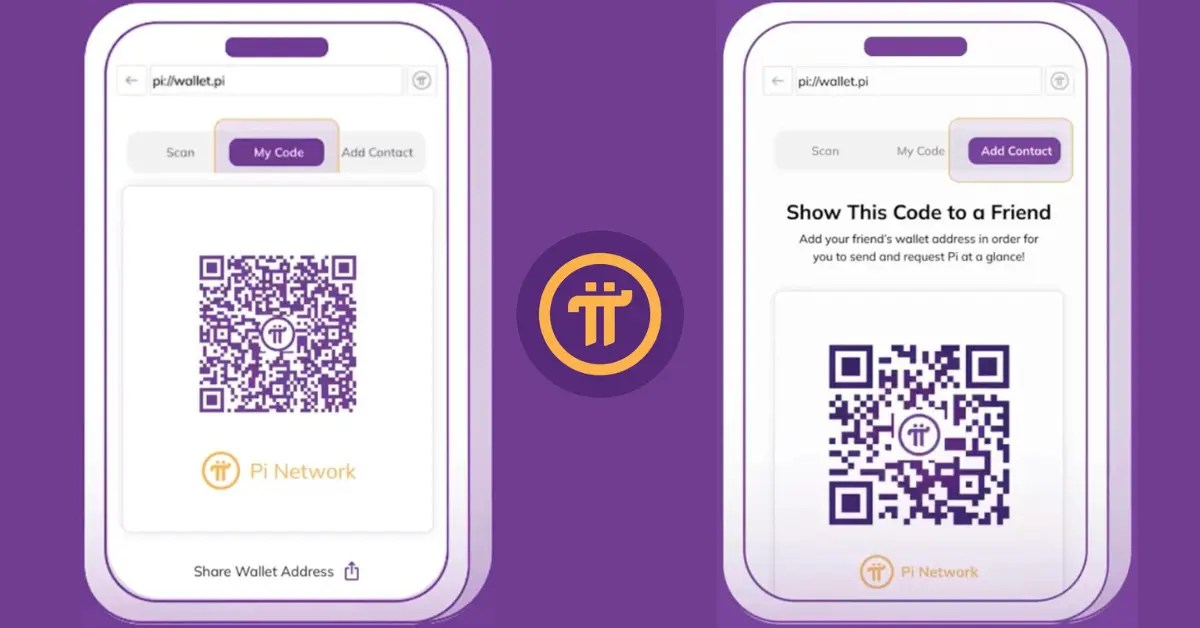
/ Discover what is Pi Network’s game-changing QR Code feature! Simplify Pi transactions with a quick scan. Learn how to use QR Code Feature.
Author: Nilesh Hembade.
Date: 01 Dec 2023, 12:29 PM IST
Pi Network, the globally renowned cryptocurrency mining platform, has announced a groundbreaking feature that is set to revolutionize the way users interact with their Pi: the QR Code. Prepare yourself for a new era of simplicity and convenience as Pi Network introduces this innovative tool to enhance the ease of sending and receiving Pi.
What is the QR Code Feature in Pi Network?
The QR Code feature in the Pi Wallet promises a seamless transaction experience with just a tap, a scan, and the click of a button. Picture this: effortlessly transferring Pi to a friend or a business by merely pulling out your mobile phone and scanning their QR code. Say goodbye to the hassle of manually inputting complicated wallet addresses, and welcome a new era of quick, secure, and instant transactions through a single scan!
How to Use QR Code in Pi Wallet:
To share your QR code:
- Open your Pi Wallet on the Pi Browser.
- Tap “Pay / Request”.
- Choose “Scan or Show QR Code”.
- Tap the “My Code” tab to view your QR Code. This shares your wallet address without revealing your Pi username.
- Since your QR code remains constant, take a screenshot, print it, and post it at your store!
- Tap the “Add Contact” tab to share a QR code with your username, allowing your peers to save your wallet address in their address book.
To scan a QR code:
Method 1:
- Simply scan another Pioneer’s QR code with your phone’s camera app like any other QR code.
Method 2:
- Tap “Pay / Request” in the Pi Wallet.
- Choose “Scan or Show QR Code”.
- Under the “Scan” tab, effortlessly scan the Pi QR code with your camera.
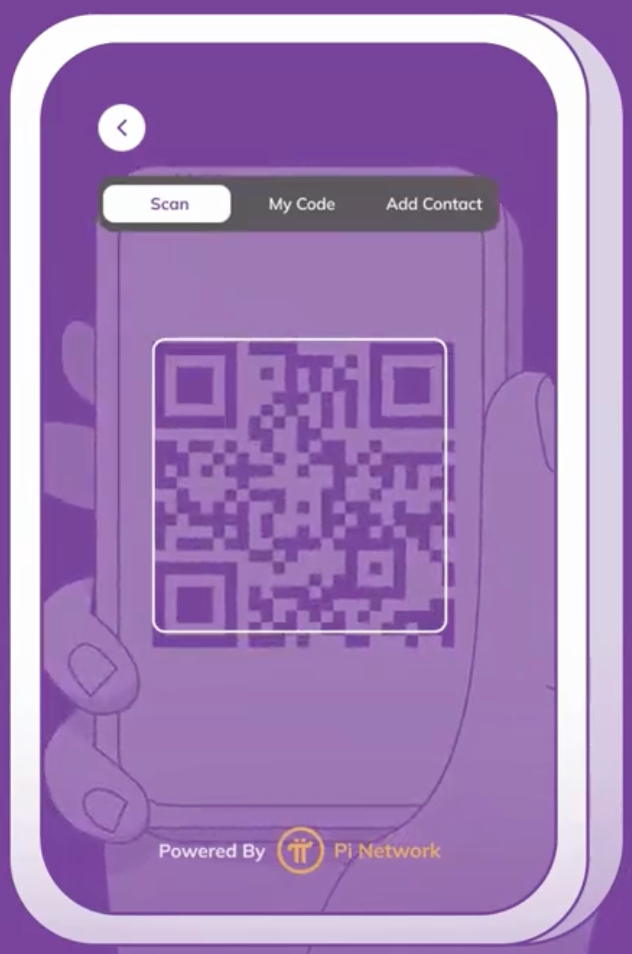
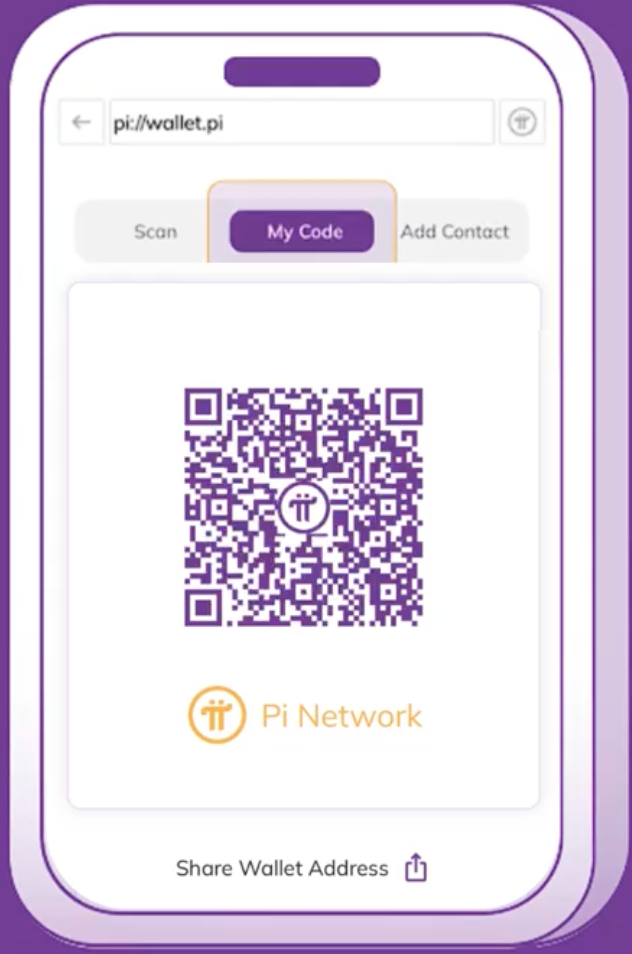
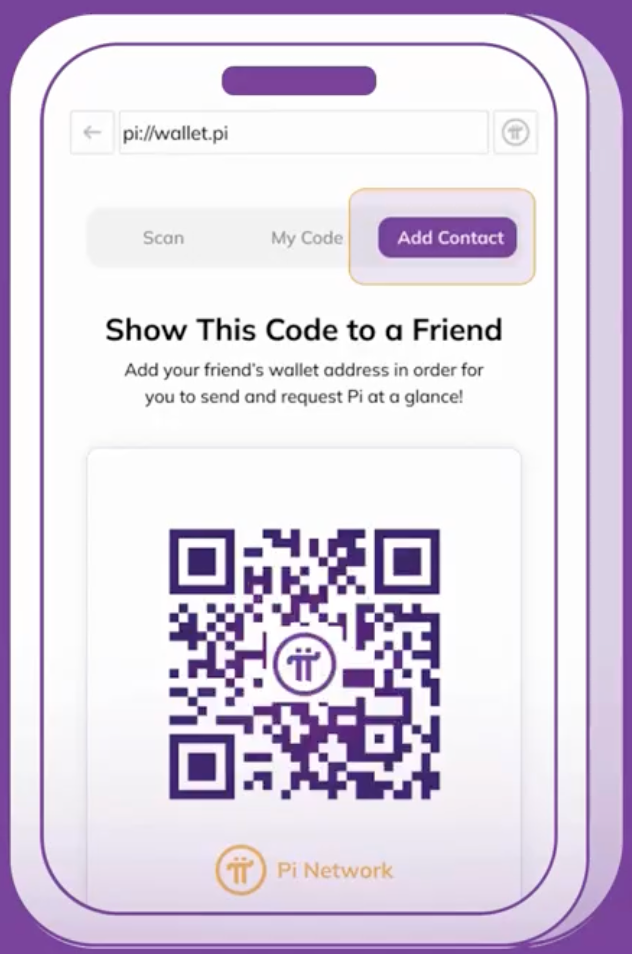
After Scanning a QR Code:
Upon scanning a QR code, you have three options:
- Send Pi to the address.
- Request to receive Pi from the address.
- Save the address in your contacts for future use.
This streamlined feature minimizes the steps involved in transactions, making the process faster and more secure. As Pi payments continue to surge for local businesses, this revolutionary QR Code feature is set to play a pivotal role in enhancing the efficiency and accessibility of the Pi Network ecosystem. Embrace the future of cryptocurrency transactions with Pi’s new QR Code feature!

